Easy Ways to Share Your Wi-Fi
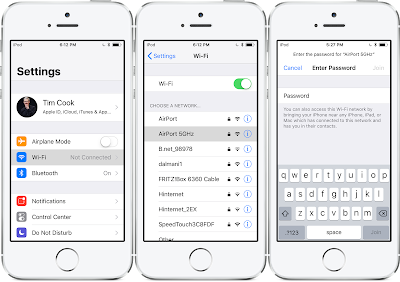
A question we always get asked of the TeleChoice Facebook is how to make the most of your connection. Those of us that aren’t so tech-savvy may not have how easy it is to share your Wi-Fi password with friends or family, allowing them to easily and effortlessly connect to your top quality TeleChoice Broadband connection. Here’s a quick tip from TeleChoice on a handy and secure way to help your friends and family get connected. Both Android and iOS have easy applications that allow you to share your Wi-Fi password safely and securely with others. For iOS Users Sharing your Wi-Fi password on an Apple device is super easy and fully automated. You will, however, need an iOS 11 system or newer. For the person trying to join your Wi-Fi simply ask them to open their Settings and click on ‘Wi-Fi’. From there they should be able to clock on the desired wi-fi. For the person trying to share their password, simply unlock your iPhone o...








